License management
TimePunch license management is opened via the menu "help / manage licenses"
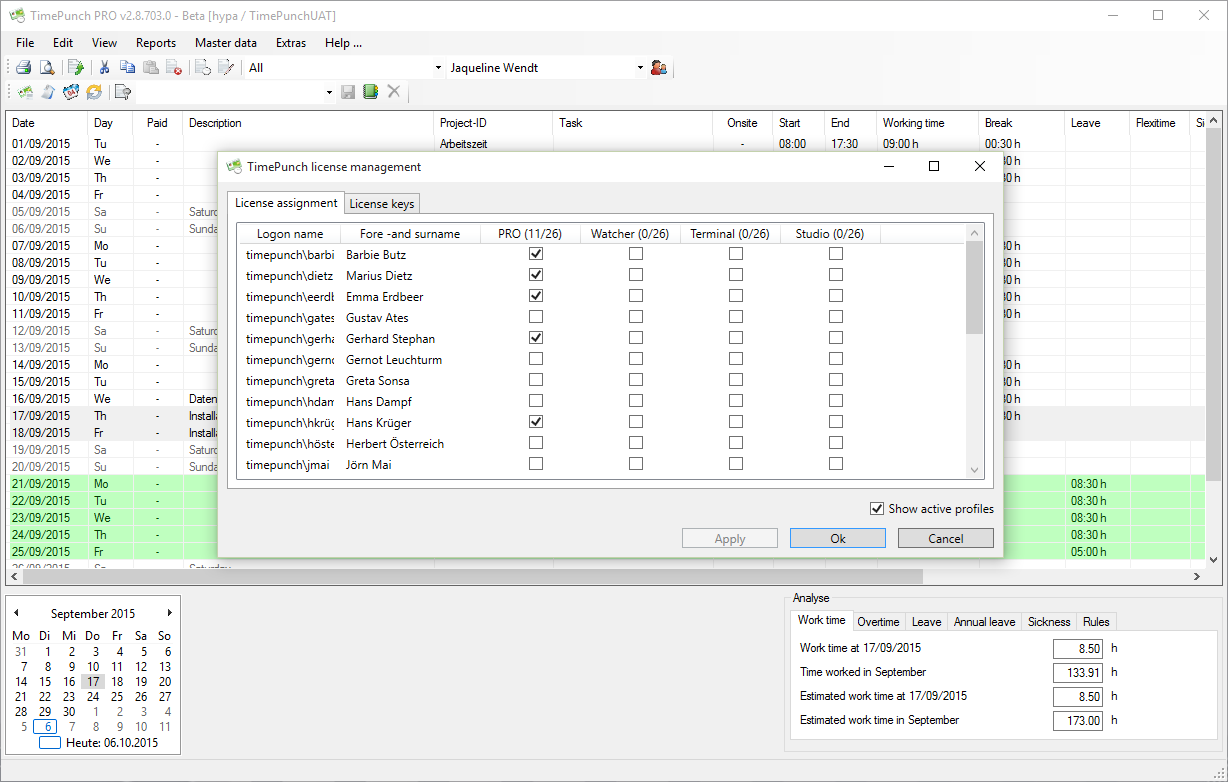
Enter the license key
Before licenses can be mapped to the individual employees, the license key must be entered. This is done in the tab "License key".
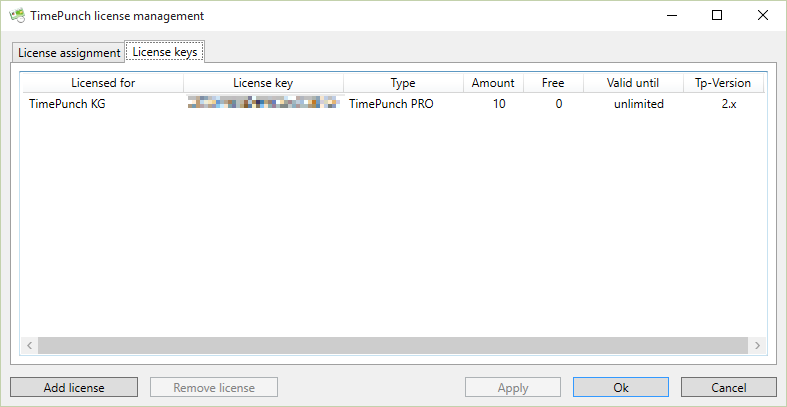
By clicking on the button "Add license" opens a dialog in which the new key is entered.
By clicking on the "Ok" button, the license is acquired and displayed in the dialog.
Assign licenses to the employees
The acquired and so registered licenses will now be assigned to the employees. This, the combination employee/license in the tab "License mapping" is ticked accordingly and saved with a click on "Apply" or "Ok".
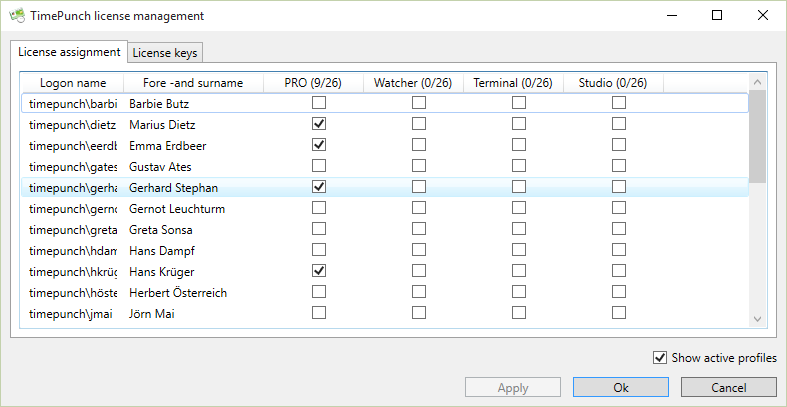
Types of licenses in TimePunch
Additionally, to the kind of licenses in TimePunch there are different types of licenses available. These types allow access to the complete system or only to part aspects.
TimePunch PRO
This license is a version that is required in the human resources department to evaluate the working hours of employees. The TimePunch PRO license offers an efficient staff management including vacation planning, flexitime accounts / overtime management, monthly reports, and extensive project management functions.
Alternatively, this license can be used also for each employee for time recording, since it includes all PZE licenses (Terminal/Watcher/Studio).
PZE Watcher
This license includes the use of the TimePunch Watcher to record the working time on your own PC. No time attendance terminal is required for this license.
The time is recorded as soon as the employee logs on to his workstation PC. In addition, the working time can be booked on various projects. The number of licenses is dependent on the number of employees. The time-evaluation will be done with the TimePunch PRO license in the personnel office or project management.
PZE Studio
This license includes the use of TimePunch Studio to record the work time at a community PC, e.g. in a garage, a practice or in a Studio. For each employee an own PZE Studio license is required.
The working time is recorded when the staff member logs on in TimePunch Studio. In addition, the working time can be booked on various projects. The number of licenses is determined by the number of employees. The time-evaluation will be done with the TimePunch PRO license in the personnel office or project management.
PZE Terminal / Light
Only the Coming and the Going of staff members is recorded at the time recording terminal, either via RFID employee ID cards or keychain. The number of licenses is dependent on the number of employees. The time-evaluation will be done with the TimePunch PRO license in the personnel office.
PZE Online
This license allows the use of the online module for time recording via browser on a tablet or smartphone. The number of licenses depends on the number of employees. The evaluation takes place with the TimePunch PRO license in the HR department.
License matrix
The following table shows the various licenses and their use and licensing opportunities.
| Usage | PRO License | Watcher License | Studio License | Terminal License | Online License |
|---|---|---|---|---|---|
| TimePunch PRO Management | x | ||||
| TimePunch Watcher | x | x | |||
| TimePunch Studio | x | x | |||
| TimePunch time recording terminal | x | x | |||
| TimePunch Online | x | x |